Bahan-bahan yang wajib disiapkan :
- CD Windows XP ( Gunakan Utorrent )
- Windows XP Professional SP3 – Activated
- Windows XP Professional SP3 32-bit - Black Edition 2013.5.2
- Windows XP Professional SP3 April 2013 + SATA Drivers
- Burning Software ( Gunakan Utorrent )
- Windows live CD Creator software
- Windows Live CD plugin
Cara Membuat Windows LiveCD :
Buat Folder xpcd di c:\ drive
Copy semua File dalam CD windows XP
Paste dalam folder xpcd yang dibuat tadi. 
Buat folder lain dengan nama Plug_in 
Download File plug_in dan simpan dalam folder plug_in
Buat folder lagi dengan nama Live_cd 
Download PE_builder 3110 dan simpan dalam folder Live_cd 
File-file dalam PE_Builder 3110 : 
Sekarang double click di pebuilder icon 
On lisence agreement screen click yes
Pada kolom sources files browse ke folder C:\xp_cd. Pada kolom output options pilih create ISO image dan simpan di folder/drive yang anda inginkan ( don’t change file extension or file path unless you are a advance user ) sekarang klik pada plugin 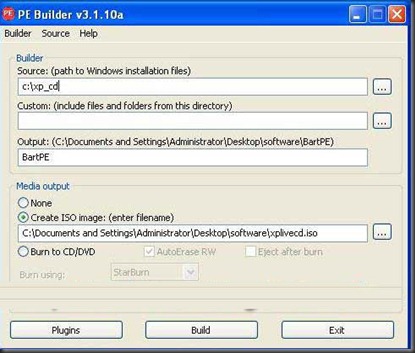
Select Add options
Browse di Plug_in folder and pilih file xpe-1.0.7 dan click open 
diloag box will show file xpe-1.0.7 Click on Ok 
Sekarang pilih Startup Group and pilih Disable
Klik Nu2shell dan pilih Disable juga
kalau sudah pilih disabled untuk Nu2shell and Startup Group klik Close Now & klik Build button 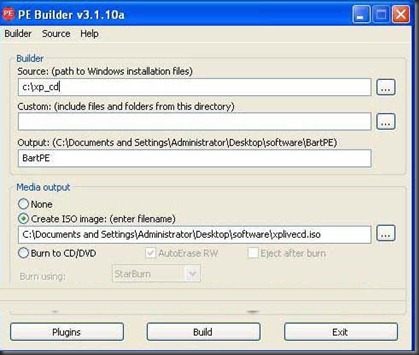
Sekarang proses pembuatan sedang berjalan, jika tidak terjadi kesalahan tunggu sampai selesai proses……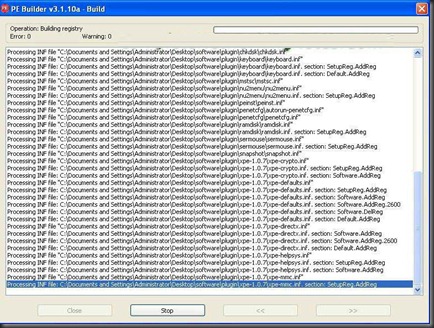
Catat Lokasi file Iso Disimpan
Untuk BURNING saya menggunakan NERO. Pilih burn image to disk options

Browse ISO xplivecd.iso image files untuk diburning……
Selesai……
Salam Vespaholic………
 Home
Home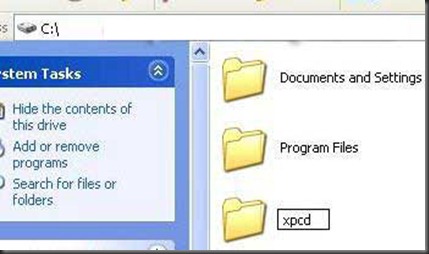





 Open all
Open all Close all
Close all
