Bagi yang sedang belajar Solidwork terutama untuk surface modelling……. Aq kasih Tutorial yang aq dapat beberapa waktu lalu sewaktu dapat project dari mantan bos untuk drafting surface medium bus untuk standarisasi……
Guru paling top dari segalanya adalah “LEARNING BY DOING”
Jangan pernah takjub kepada orang lain yang bisa membuatnya karena kita sendiri juga bisa & mampu melakukannya…… Harus bisa…….pasti bisa……….ra ketung bentet sirahe…….wkwkwkwk………
Rasah kesuwen, gek ndang dijajal :
· Step 1
Start SolidWorks in Part Mode.
· Step 2
Front Plane>>Sketch and draw this entity using spline.
· Step 3
Now offset front plane by 30mm in both directions.
· Step 4
The planes are generated.
· Step 5
Plane1>>Sketch.
· Step 6
Draw a spline.
· Step 7
On plane2 Sketch the same entity using convert entity tool.
· Step 8
Under surfaces tab choose boundary surface.
· Step 9
Select the sketch in order and click OK.
· Step 10
Top plane>>Sketch.
· Step 11
Draw two symmetrical splines.
· Step 12
Trim the surfaces using those splines.
· Step 13
Top Plane>>Sketch.
· Step 14
Draw a spline like this one coincident to end point of surface.
· Step 15
Under surfaces tab choose lofted surface.
· Step 16
Select the edge and sketch and adjust the connector.
· Step 17
Now mirror the lofted surface body to other side
· Step 18
Under surfaces tab choose filled surface.
· Step 19
Select the bottom edges to form a filled surface.
· Step 20
Top plane>>Sketch.
· Step 21
Draw a spline and offset it by 0.25.
· Step 22
Trim the enclosed surface.
· Step 23
Again Top plane>>Sketch and draw a box symmetrical along horizontal axis.
· Step 24
Trim the enclosed region.
Sumber : Mbah Google….
Kalo Mau request yang laen YM ajah…….gratis………alias ga bayar. wkwkwkwkwkwkwk……………
 Home
Home





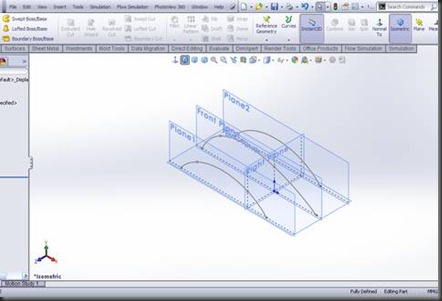


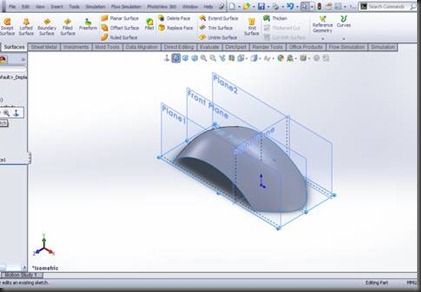









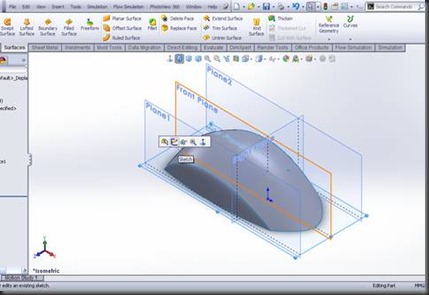




 Open all
Open all Close all
Close all
