"Screenlets" digunakan untuk menjalankan & memunculkan widgets di dekstop kamu.
Features:
- Easy to use, easy to develop
- Hundreds of Screenlets available
- Install and run Superkaramba themes
- install google gadgets youminis widgets spring widgets with the widget converter
- Load web apps just like prism
- Full compositing support
- Non composite support (metacity etc)
- Works with any composited X desktop (compiz, xfce4, ...)
- Included themeing-abilities (SVG, PNG or mixed)
- Fully scalable when using SVGs
- Embedded drag&drop-support
- Automated storing of options (using ini or gconf)
- Controllable through customizable DBus-service
- Can be used together with compiz' widget-plugin to create a Dashboard-like feature as seen on OS X
- Free, open-source and released under the GPL
- Uses cairo and GTK2 for drawing and windowing
What's new in 0.1.7 version:
- Fix windows moving around after restart in Unity.
- Add switching EWMH params for Unity/GNOME, fix focus/drag problems.
- Fix not showing options if value 'None' exists.
- By default start screenlet at the center of the screen.
- Fix web application installing (use Webframe).
- Present screenlet install dialog with radio buttons.
- Translations update.
Untuk menginstall Screenlets di Ubuntu/Linux Mint
Buka Terminal (Press Ctrl+Alt+T) & copy Perintah Berikut di Terminal:
Terminal Commands:
sudo add-apt-repository ppa:noobslab/screenlets
sudo apt-get update
sudo apt-get install screenlets
Untuk install complete screenlets pack :
Terminal Command:
sudo apt-get install screenlets-pack-all
Bukan untuk pamer, hanya sekedar sharing untuk menarik newbie atau yang belum pake Ubuntu agar beralih ke Ubuntu atau Linux pada umumnya. Untuk menunjukkan bahwa tampilan Linux tidak kalah dengan OS berbayar
Semoga Bermanfaat………………
 Home
Home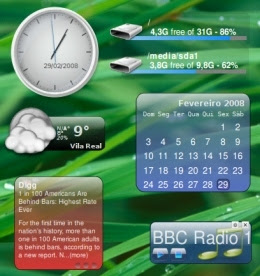


 Open all
Open all Close all
Close all
